So, it’s New Year’s Eve, and you’re rushing to submit your ASHA dues.
But wait… You realize you need to submit your hours, too.
Oh man! You start racking your brain to figure out which CEUs you’ve completed.
You know you have some certificates in your desk at work… And some must be in the pile of papers in the kitchen.
What a mess, right?!
The good news is that ASHA doesn’t require you to submit your certificates when you enter your hours.
“You must keep documentation of these activities. You do not need to send your documentation to ASHA unless you are notified that you have been selected for an audit.” – ASHA
Yeah! That’s good news! No need to sneak into our speech rooms on New Year’s Eve.
However, we do need a way keep track of our hours in case we are audited.
ASHA gives us a handy record keeping form.
You could print the form and keep it in a special CEU folder. Just fill in the required information and attach your certificates. Easy enough, right?!
If you’re like me and will do anything to cut down on the paper clutter, you might be interested in the paperless system I set up for myself.
I made a Google Form, and you can use it, too.
Here’s how to set it up!
1. Click the link. (This will copy the form to your Google Drive.)
2. Bookmark the link. (BONUS: You can add the form to your iPhone home screen.)
3. Fill out the form whenever you complete a course.
Optional: Upload the certificate for the course. (You can even snap a picture of a certificate if you’re using the form on your phone/tablet.)
Just fill out the form every time you complete a course, and it’ll make a log for you!
If you’re taking courses in the SLP Now Academy, we will email you all of your course details and a certificate. You can easily copy and paste into your Google form!
Here’s how to view your log!
Click the “Response” link, and then click the little green icon (“View Responses in Sheets”).
This matches ASHA’s form, so it’ll be really easy to copy and paste the information if you are audited (or if you’re submitting hours to other organizations). You’ll also have easy access to all of your certificates (if you choose to upload them). Win, win!
You might be wondering…
How do I actually submit the hours I tracked myself?
If you signed up for the ASHA Registry, certain courses will automatically appear on your transcript. (Be sure to check with the CEU provider. Not all courses will appear on the Registry.)
If you are logging your own hours, ASHA gives us some helpful instructions. All you have to do is submit the compliance form at the end of your interval. You don’t have to enter your hours or share your log unless you are audited.
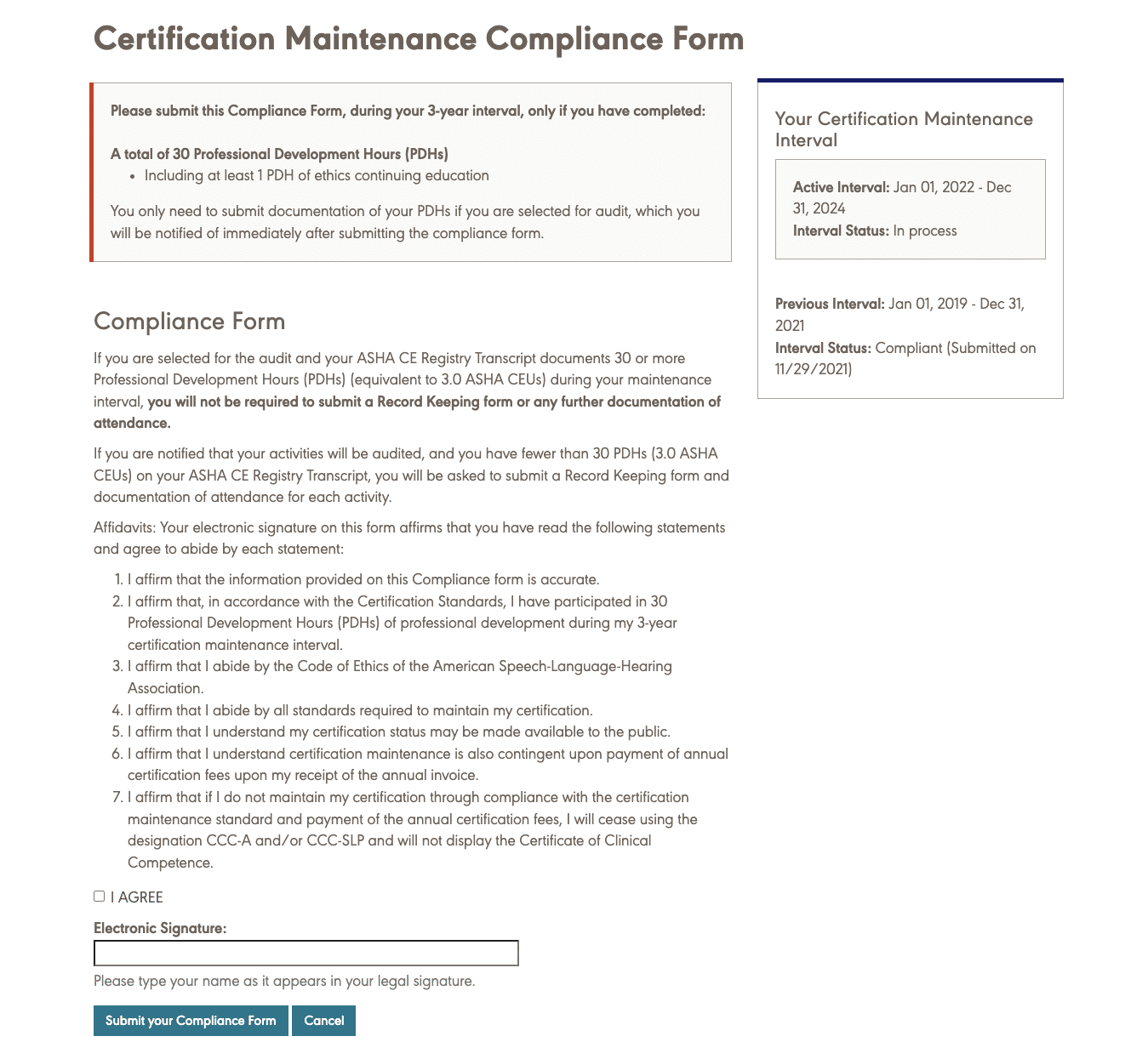
What hours actually count?
ASHA outlines the requirements for professional development and acceptable activities that can count toward your 3-year interval.




This is fabulous! I will be sharing this! Thank you for sharing the google doc!!
I was just about to create a Google Doc with a table for tracking my CEUS and a quick search found this instead. I am so grateful to you for sharing! Amazing stuff 🙂