Listen on Apple Podcasts Listen on Spotify
Let’s talk about something that scares many SLPs… progress reports. 😱
Progress reports may make some SLPs sweat, but hopefully there are others (like Marisha!) who think of it as a fun opportunity to celebrate student progress.
After all, the point of working smarter is to have more time for the fun stuff, right?!
If you ask Marisha, she would tell you that she thinks it’s kind of cool to look back at the data and realize how far her students have come. Getting to write up all the progress goodness and share it with the students’ parents is just the sprinkles on the progress cake. 🥳
At the same time, Marisha knows that the process can be a little bit overwhelming. That’s why she wanted to share an easier way to do progress reports and notes on this week’s episode of the podcast.
Marisha’s progress report process lives in SLP Now.
This doesn’t mean that you can only use SLP Now to create a progress report system, because you can create templates and systems in whatever way works for you. But. Marisha’s goal with this episode is to share the easiest way that she knows to do progress reports, and that’s SLP Now.
SLP Now was designed with the goal of making the lives of SLPs easier, which means building features that do things like automagically turn your data into beautiful graphs or create progress notes at the tap of a button! It’s super easy to visually see your students’ progress, and customization is just a click away.
💡 Not a member of SLP Now yet? Not a problem!
Sign up for a free trial and give the SLP Now system a go.
Marisha’s progress reporting process:
1️⃣ Collect your session data
2️⃣ Set up your progress note template
3️⃣ Review goal progress and fill out the report
Then you’re just a simple copy + paste (or print out) away from delivering your progress report, hold the stress.
It’s super easy, and then you can focus your precious energy on celebrating your students’ successes! 💪
Get all the progress reporting goods on this episode of the SLP Now podcast. 👇
Subscribe
Subscribe to the SLP Now podcast and stay tuned for our next series. We’re kicking off September by helping you get your data collection, paperwork, and therapy planning processes in tip-top shape! 💪
Listen to The SLP Now Podcast on Apple ★ Spotify ★ Google ★ Stitcher ★ Castbox or wherever you listen to podcasts.
Transcript
Marisha:
Hello there, and welcome to the SLP Now Podcast where we share practical therapy tips and ideas for busy speech language pathologists. Grab your favorite beverage and sit back as we dive into this week's episode.
Hey there, it's Marisha, and let's chat about progress reporting. I know that this is something that a lot of speech therapists dread, and hopefully there's some of us out there listening who think of it as a fun opportunity to celebrate student progress. I always thought it was kind of cool to look back at my data and just sit back and realize the progress that students are making and getting to write that up and share that with parents. I think that's really awesome. But at the same time, the process can be a little bit overwhelming, and that's why I wanted to share an easier way to do progress reports or progress notes.
And yeah, so let's dive in. One of the things that I love about SLP Now is that it makes things way easier and things that I dreaded as a school-based SLP, are actually really fun now. When I first started building SLP Now, the bane of my existence was Medicaid billing. I had a hard time finding the joy in that process, and I would always put it off. It would take me so much time to get caught up, and it just didn't feel fun at all. And so, when I started building SLP Now, that was one of the first things that I wanted to make easier for myself, and we accomplished that.
And then, a feature that is a little bit newer is the feature that streamlines progress notes, which is what we're talking about today. So, I'm really excited to tell you how this works and how progress reporting could look for you. So, there's three steps to implement this. So, this is what it would look like if you were using SLP Now.
And so, the first step is, of course, to collect your session data using SLP Now, and the setup process is really easy. If you're curious what it looks like, you're absolutely welcome to sign up for a free trial to SLP Now. You can do that at slpnow.com/trial, or S-L-P-N-O-W.com/trial. That's an easy way to poke around and see what that data collection process would look like. We also have some reels on Instagram showing you what that setup process would look like and what it would look like to actually collect data.
But basically what my data collection routine looks like is I start a session, the students review their goal cards, and I pull up SLP Now on my phone, and I use the live data collection button. So, I have probes attached to my goal, so I have easy access to them. So, I click into the goal that I want to target. I have the stimulus items to read off or show the student, and then I just tap to take that accuracy and then SLP logs that in the system for me. I hit save, and then I continue the rest of the session. At the end of the session, I'll log back into SLP Now and just enter a summary of the supports that were helpful for the student. But that's my basic process. You don't have to do things exactly the way that I do them. There's tons of ways to enter data in SLP Now, but that's just one example.
So, step one would be to use SLP Now to collect your session data. And that, in and of itself, is a time saver and it's really cool because the data automatically gets graphed. It's really easy to monitor student progress. You have easy access to your assessments or probes to monitor progress towards the goal. The whole system is pretty awesome.
So, that brings us to step two, assuming that it's progress note time, and you've been collecting your data in SLP Now, on your caseload page, there's a button to create a progress note for your students. So, then you click that button and you can customize your template. There's a couple of things that you can change so that the progress note looks the way that you want it to. So, you just set up that template and you do it once, and then it applies to all of your students.
And then, step three is to go through your student's goals. So, what this looks like is it lists the student goal, and then at the bottom of the page, you can see the graph with all of the data that you've taken for that grading period or that reporting period. So, you can see how the student has been progressing. And then there's a dropdown menu where you can choose ... You can describe their progress. Have they met the goal? Are they making slow progress, fast progress? Whatever descriptor you want to use, just click that from the dropdown and then SLP Now pulls in all of the information and makes a beautiful progress statement for that goal.
And then you just click through each goal and SLP Now pulls all of your data for you, and then you just choose which statement describes the student's progress. And so, you click and then choose from the dropdown, click drop down, click drop down. And then when you're done going through all of the goals, you just hit finish, and then your progress note for that student is done.
It's as easy as that. All of the data's all organized. You don't have to go flipping through a bunch of pages and digging through sticky notes to find the progress or realizing that you didn't take data for a specific goal. It's all there, organized for you. SLP Now, of course, gives you a way to print off all of your progress notes or reference them for each student. We have that taken care of for you.
But that's what progress reporting could look like. The process is super fun and easy and streamlined, and it would take you a lot less time using this process. And if there's ever any question about why you describe the progress in a certain way, you have easy access to the graphs that you referenced. So, you have really, really clear data supporting what you wrote.
So, just to recap the three steps. One, collect your session data using SLP Now, then you set up your progress note template, and then you use our process to review goal progress. And then SLP Now takes care of the rest. It creates nice notes for you and then you can either copy and paste into your district system or just print out all of the notes for your students, if you're able to just hand them a progress note. And that's the whole process. That's all that it requires. It's super easy. And then you can focus on all of the joy of celebrating your students' progress and not have any of those logistics and challenges that normally come with progress reporting.
So, I hope that was a helpful overview of what things could look like. And that's a wrap. So, if you want to access the show notes for this episode, go to slpnow.com/165, and you'll have access to other resources and links and quick summary. So again, that's S-L-P-N-O-W.com/165. See you next week.
Thanks for listening to the SLP Now Podcast. If you enjoyed this episode, please share with your SLP friends and don't forget to subscribe to the podcast to get the latest episode sent directly to you. See you next time.
Sign up to receive email updates
Enter your name and email address below and I'll send you periodic updates about the podcast.



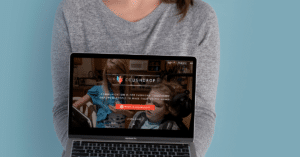
Please give more info about attaching probes. “I have probes attached to my goal, so I have easy access to them. So, I click into the goal that I want to target. I have the stimulus items to read off or show the student, and then I just tap to take that accuracy and then SLP logs that in the system for me. I hit save, and then I continue the rest of the session. At the end of the session, I’ll log back into SLP Now and just enter a summary of the supports that were helpful for the student. But that’s my basic process. You don’t have to do things exactly the way that I do them. There’s tons of ways to enter data in SLP Now, but that’s just one example.” We need more detailed info with a video demo.
Hi Tam! Great question! You can learn more about attaching probes to goals here: https://help.slpnow.com/en/articles/8711771-how-do-i-collect-probe-data