Have you ever bought the same book twice? Three times? Four times?
I may or may not be guilty of that… 😀

I started using the BookBuddy app, and it is AMAZING!
You can try it for free (up to 50 books). If you have more than 50 books, then you can upgrade for $4.99.
I was able to inventory hundreds of books in 1-2 hours. I did this about a month ago, and I’ve already used it several times. 🙂 Once when I was about to buy a book but I wasn’t sure if I already had it. A few more times when I wanted to use a book in therapy but couldn’t remember where I put it. I just pulled out the app and found the answer to my questions in seconds.
Why inventory books?
- Easily find your books.
- Avoid buying multiple copies.
- Quickly identify books for specific therapy targets.
So, how does it work?
1. Scan the barcode.
This app has thousands of books in its library, so it automatically pulls a cover, title, and other details for most books.

If a book isn’t in the app’s library, then you can enter your own details. I only had to do this for a few books!
2. Enter a tag.
You can use tags in a number of ways…
You can tag the location of the book. (The app also has a place to enter the physical location. It was just a little easier for me to add the tags.)
You can tag the age range.
You can tag possible goal targets. As I’m using books in therapy, I’m adding tags for possible goals. For example, Pirates Next Door would be perfect for a social skills group. I can add a “social group” tag. I could also tag certain speech sounds, specific language/vocabulary targets, etc.
3. Easily find your books!
Hit the search button on the bottom bar of the app. You can search by the title of the book, by author, by any of your tags…
The app also gives you the option to adding ratings, reading levels, genre, number of pages, and more.
The possibilities are endless! You can really customize this to organize your books in a way that makes sense to you.
Not ready to invest $4.99 on an app?
Sarah from SLP Toolkit also shares how she uses Evernote to inventory her books.
Wondering how to store your books?
Check out this post for some ideas!
Want to see more?
Check out this Facebook video!

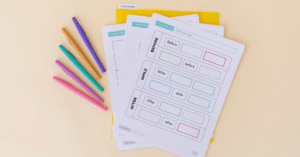
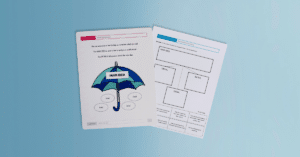

Does it export, or is the inventory only viewable in the app? I like to keep my book lists in PDF format on multiple devices, including ones that are mostly offline.
It does give you the option to export your book list!